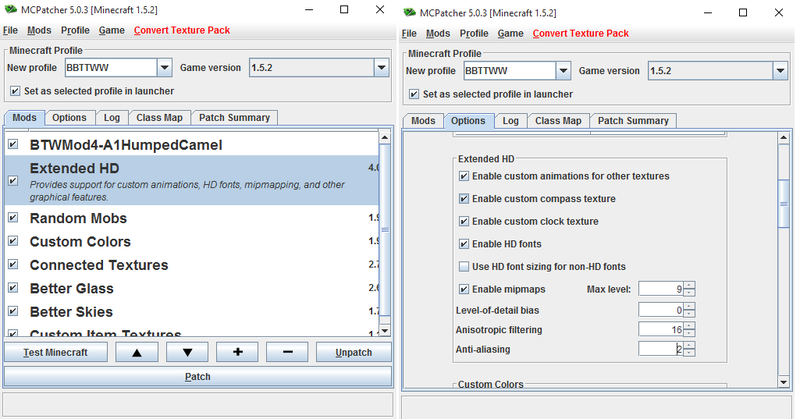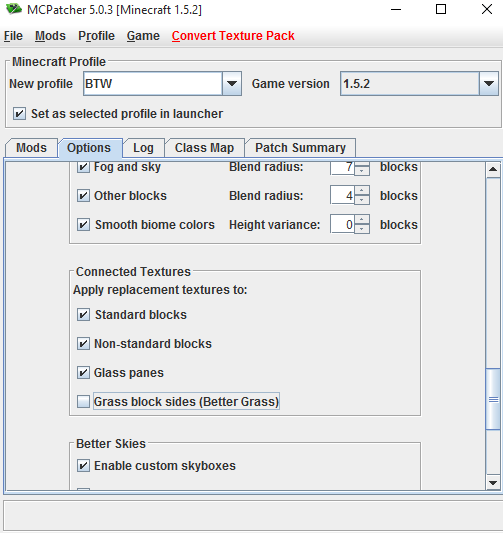Page 1 of 1
BTW, MCPATCHER, Help!
Posted: Mon Jul 18, 2016 3:18 pm
by mc_isaac
Okay super friends. I've been having this issue for awhile and I'm at my wits end as to why this is happening and what I can do to fix it.
So the main issue is that I can't get CTM to work. I'm trying to use Mesh's texture pack.
I am using the latest MCPATCHER 5.0.3 as follows
After patching the jar and starting up the game. The following don't work: CTM, Better Grass, Better Skies, and probably everything else that's supposed to. I thought I had read somewhere that you had to uncheck something in MCpatcher to make it work but after spending all morning looking through the forums I can't find it...(maybe i'm blind)
I also get this weird color issue. (you can see the top of the grass block in my hand)
The spruce there should be CTM and better grass should be on, but it's not...
I'm hoping someone can point me in the correct direction to fix this.
Things I've tried:
switch to Java 7 from Java 8
unchecking everything in MCPatcher except CTM (just to see if this would work...)
unzipped the texture pack
shedding tears
deleting my .minecraft folder and starting from scratch
bashing head
using an old launcher to download the old folder structure, using mcpatcher 3.0.4_02 to install the CTM, then moving that .jar back into the new structure to launch it.
Went on walk and caught Pokemon, hatched 2 KM egg, redownloaded BTW Mod and mcpatcher to try again.
Followed a stickied guide about deleting some information at the bottom of a .json file...
Decided to give up and ask for help. On my home PC I have a working .jar file that has CTM setup and going, and the texture pack works great, I can't for the life of me remember how this was done... I thought I did what I did this time :)
Thanks for any help!
Re: BTW, MCPATCHER, Help!
Posted: Tue Jul 19, 2016 5:16 am
by xou816
Hi!
I am using a TP with CTM support and I don't remember changing settings in MCPatcher (well, I only use MCPatcher to update BTW so I *might* have changed something long ago).
Could you try another TP with CTM support? Perhaps Mesh's TP is at fault here?
EDIT: try using an older MCPatcher version as well! I couldn't find olders verions on the minecraftforums post though. (I'm using MCPatcher 3.0.4_02)
EDIT 2: older versions
here!
Re: BTW, MCPATCHER, Help!
Posted: Tue Jul 19, 2016 9:13 am
by mc_isaac
I get the same results when using conquest.
When trying to use mcpatcher 3.0.4_02 it says it can't locate the minecraft installation (because i'm using the new launcher). Which I worked around in my original post to no avail.
I'll try a couple of different things today to see if I can't work it out. I thought others would have had this same issue and known how to fix it. Maybe it's just me though.
thanks,
Re: BTW, MCPATCHER, Help!
Posted: Tue Jul 19, 2016 2:48 pm
by Rob
I know I haven't had issues with textures while using conquest. I haven't noticed if everything functioned properly. I'll double check when I get home from work and see if I can help you out.
Re: BTW, MCPATCHER, Help!
Posted: Tue Jul 19, 2016 2:49 pm
by mc_isaac
Okay.
So i'm getting closer.
MCPatcher 5.0.3
After patching the .jar if I hit the "Test Minecraft" button in MCPatcher it launches minecraft and all the CTM works just fine. but if I launch minecraft using the Minecraft launcher I get the weird coloring and no CTM from my original post.
I tried deleting the profile MCPatcher makes and making a new one using the mcpatcher version as the source, but that didn't work.
I'm sort of at a loss as to why it works launching from MCPATCHER, but doesn't work launching from the MC launcher...
It's almost like the MCPATCHER mods aren't being initialized when I launch via the default launcher.
Any one got any thoughts?
Re: BTW, MCPATCHER, Help!
Posted: Tue Jul 19, 2016 9:44 pm
by Rob
First, I noticed that connected textures for logs only work with spruce and jungle logs in Mesh's texture pack, which was probably a feature carried over from the texture pack he modified. EDIT: It looks like oak in your hotbar, can't tell for sure since you can't see the side of the placed log in your screenshot.
Second, I can't get better grass to work properly, which makes me think it is a compatibility issue between BTW and MCPatcher.
Third, the top of grass changes shade based on the biome it is in. But it only effects the block when it is placed. The dark(bright?) green grass on the item is the default color in Mesh's pack, it only updates it's shade when placed.
Re: BTW, MCPATCHER, Help!
Posted: Wed Jul 20, 2016 10:19 am
by mc_isaac
It was spruce.
But I also tried with glass.
Watching Mesh live stream it all works in his stream. And as i said above if you hit the "test Minecraft" button it all works...
proof (notice blackness on grass block not there yes it is tinted green in hand but not that weird black)
boggles my mind :)
I've been waiting for Mesh to livestream so I could ask him but I haven't seen him online for 2 weeks :P
Re: BTW, MCPATCHER, Help!
Posted: Wed Jul 20, 2016 11:03 am
by mc_isaac
Well it seems that the Minecraft launcher is redownloading the .jar file everytime it launches.
I found:
https://bugs.mojang.com/browse/MCL-4334
working on sorting it out...
Re: BTW, MCPATCHER, Help!
Posted: Wed Jul 20, 2016 11:28 am
by mc_isaac
Okay so I got this all fixed up.
Just in case anyone else has a newer launcher here's the rundown...
The new launchers (for a few versions now) overwrites your custom .jar every time it loads the game.
Rob has a topic on it here.
however attempting his fix
Code: Select all
"mainClass": "net.minecraft.launchwrapper.Launch",
"minimumLauncherVersion": 4
}
causes minecraft to download and launch the newest version of Minecraft. Or at least it did when I attempted it just now.
You can either use a custom launcher or modify the json so the bottom of it looks like this:
Code: Select all
"mainClass": "net.minecraft.launchwrapper.Launch",
"minimumLauncherVersion": 4,
"assets": "legacy",
"assetIndex": {
"totalSize": 111220701,
"id": "legacy",
"known": true,
"url": "https://launchermeta.mojang.com/mc/assets/legacy/c0fd82e8ce9fbc93119e40d96d5a4e62cfa3f729/legacy.json",
"sha1": "c0fd82e8ce9fbc93119e40d96d5a4e62cfa3f729",
"size": 134284
}
Including the asset tags seems to prevent the MC launcher from downloading a new copy and it launches with all your mods intact.
All hail Mojang for making my life over the last few days a nightmare. All hail FC for making Minecraft enjoyable to continue playing!
Re: BTW, MCPATCHER, Help!
Posted: Wed Jul 20, 2016 11:53 am
by Rob
I probably should have first asked if you followed my guide. :P
It's odd that you have to make sure that bit at the end doesn't get deleted, myself and others who followed the guide had no issues when deleting everything between the 4 and last }
Question: Does your better grass mod work? I wonder if that end bit is the reason my better grass doesn't work. I'll have to test it when I get home.
Re: BTW, MCPATCHER, Help!
Posted: Wed Jul 20, 2016 12:51 pm
by mc_isaac
Yes everything works now.
I don't know if this is an issue with the newest launcher or not. but it happened on MC launcher 1.6.61 and I did follow your guide before posting this thread but like I said, it downloads and runs the newest version of minecraft 1.10.something if I delete everything below the 4, weird maybe a win10 thing, i'm not really sure.
I noticed in mcpatcher 5.0.3 if you hit options the side grass is unchecked by default.
This is more than likely what you need for your grass.
Re: BTW, MCPATCHER, Help!
Posted: Wed Jul 20, 2016 8:25 pm
by Rob
mc_isaac wrote:Yes everything works now.
I don't know if this is an issue with the newest launcher or not. but it happened on MC launcher 1.6.61 and I did follow your guide before posting this thread but like I said, it downloads and runs the newest version of minecraft 1.10.something if I delete everything below the 4, weird maybe a win10 thing, i'm not really sure.
I noticed in mcpatcher 5.0.3 if you hit options the side grass is unchecked by default.
This is more than likely what you need for your grass.
Hmm, yeah, I noticed it wasn't checked. So after checking it and repatching. I still don't have better grass. Not sure why. It doesn't bug me that much, but it kinda does. lol
EDIT: Even loading minecraft in the test environment results in better grass not working.
Re: BTW, MCPATCHER, Help!
Posted: Thu Jul 21, 2016 9:31 am
by mc_isaac
that's strange. Did you do a completely new .jar or just update the one you were already using?
I have noticed that sometimes when i hit patch on 5.0.3 it doesn't actually do the step of "adding files" to the .jar in which case I just had to redo it again...
Re: BTW, MCPATCHER, Help!
Posted: Wed Nov 16, 2016 4:53 pm
by Foxy Boxes
mc_isaac wrote:if I delete everything below the 4, weird maybe a win10 thing, i'm not really sure.
That's probably a problem. Delete everything after the
4 (note: not after the 4
,),
except the last "}"
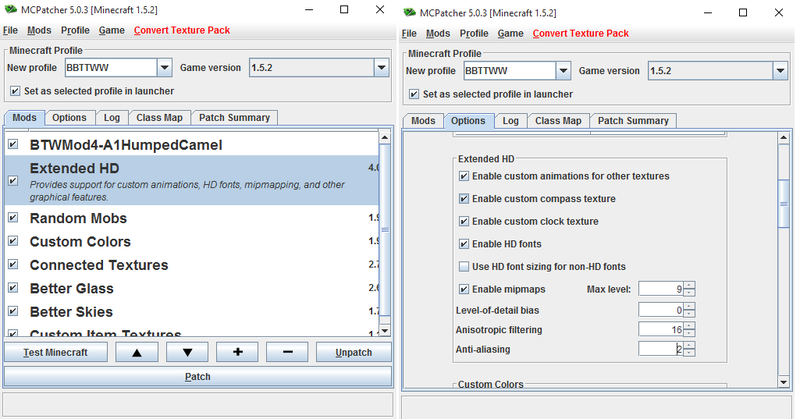 After patching the jar and starting up the game. The following don't work: CTM, Better Grass, Better Skies, and probably everything else that's supposed to. I thought I had read somewhere that you had to uncheck something in MCpatcher to make it work but after spending all morning looking through the forums I can't find it...(maybe i'm blind)
After patching the jar and starting up the game. The following don't work: CTM, Better Grass, Better Skies, and probably everything else that's supposed to. I thought I had read somewhere that you had to uncheck something in MCpatcher to make it work but after spending all morning looking through the forums I can't find it...(maybe i'm blind)